AudioReputation is reader-supported. When you buy through links on our site, we may earn an affiliate commission Learn More
We explore iTunes-compatible MP3 players, revealing that non-Apple devices don’t fully sync with iTunes. However, some offer limited compatibility through third-party software. We present a selection of MP3 players compatible with AAC files from iTunes, each with unique features and price points, suitable for different budgets and needs. Key considerations include file format, storage size, and additional features like Bluetooth and internet capability. The article aims to guide users in finding an MP3 player that best suits their requirements while being compatible with iTunes to some extent.
Have you noticed that you’re not getting the same user experience when your iPod is connected to your Mac and when your non-Apple mp3 player is connected to it? Numerous people all over the world have experienced this issue. The reason why this happens is actually quite simple – your mp3 player is not compatible with iTunes. When your iPod (or iPhone or iPad) is connected to your Mac (or Windows PC with iTunes installed), it is automatically recognized and synced with iTunes. However, when you connect a generic mp3 player or a player made by a manufacturer other than Apple, you may encounter a series of compatibility problems. iTunes may not even recognize your mp3 player. The truth is – there are no mp3 players, tablets, or smartphones (other than those made by Apple), that are fully compatible with iTunes. All the non-Apple devices require some workarounds and third-party software tools to sync with iTunes.

Today, we are here to discuss all those compatibility issues, help you find workarounds for some of the issues, and present to you a few mp3 players offering better compatibility and user experience than others. Let’s start with the basics.
Table of Contents
- What is iTunes?
- What is the Difference Between iPod And Other mp3 Players?
- What Does ‘Compatible with iTunes’ Actually Mean?
- So, What Players Are Compatible with iTunes?
- iTunes Compatible MP3 Players
- 1. Best Budget – Mibao M500
- 2. Best Compact MP3 Player Under $50 – SanDisk SDMX30
- 3. Best MP3 Player Under $150 – HIFI WALKER H2
- 4. Best MP3 player under $200 – Surfans HiFi Bluetooth
- 5. Best Under $700 – FiiO M11Plus
- 6. Best Under $800 – Astell&Kern AK300
- 7. Best Under $1,000 – iBasso DX220
- 8. Best Under $1,500 – Astell&Kern KANN Cube
- 9. Best Under $2000 – iBasso DX320
- Things to Consider Before Choosing the Best iTunes Compatible MP3 Players
- What Prevents Apple from Making iTunes Compatible with Non-Apple mp3 players?
- FAQs
- Conclusion
What is iTunes?
iTunes is a software that handles all your multimedia files (music, books, videos, etc.) on all your Apple devices (Mac, iPhone, iPod, iPad, Apple TV). iTunes is, at the same time, your media library, your media player, your device management utility, and radio broadcaster. It is also a client app that allows you to access the iTunes store and buy music, apps, movies, TV shows. When you connect an iPhone, iPod, or iPad to a Mac, your devices automatically appear in the iTunes sidebar and you can access it and save music, movies, books, and apps on the internal storage. That’s what iTunes is all about. It’s simple, intuitive, easy to use, and very user-friendly.
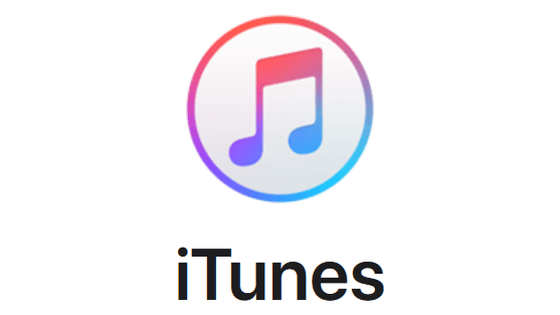
Note: Since the introduction of macOS Catalina (October 2019), iTunes is not a single piece of software anymore. It’s been replaced with 4 separate apps – Apple Music, Apple Podcast, Apple TV, and Apple Books. Each of these apps now handles just one type of multimedia files (music, podcasts, TV shows/movies, and books). For syncing, backing up, and updating your iPhone/iPod/iPad, you have to use the fifth piece of software called Finder.
What is the Difference Between iPod And Other mp3 Players?
Both mp3 players and iPods are portable digital music players. Their purpose is pretty much the same. You can store different types of audio files (mp3, WAV, AAC, MIDI, WMA) onto them, and play those audio files on the go. They are a new generation of music players that replaced portable CD players and cassette players.
The biggest, and probably the most important difference between the iPod and other mp3 players, is in the interface used for the file transfer. The thing is much simpler with mp3 players (but only when connected to PCs running on Windows) – in most cases, to transfer the files from your local storage to an mp3 player, you just have to drag and drop those files. Some pricier mp3 players use their own proprietary software for the file transfer.
iPods require a piece of software we’ve already talked about – the iTunes. From the iTunes, you can drag and drop files, or you can sync your iTunes music/video/book library with your iPod so you don’t have to do the transfer manually. Once you get used to the interface (this doesn’t take long), it becomes quite convenient.
But what happens when you connect a non-Apple mp3 player to your Mac and want to sync your iTunes music library with that player? Let’s find out.
What Does ‘Compatible with iTunes’ Actually Mean?
The term ‘compatible with iTunes’ may refer to two things. It may refer to the ability of an mp3 player or any other device to sync with iTunes or the ability of an mp3 player to play files purchased from the iTunes Store. Before we continue, here’s a simple truth – non-Apple mp3 players are not fully compatible with iTunes. None of them will sync with iTunes automatically. However, some mp3 players may offer a certain level of compatibility with iTunes with a little help from third-party software tools. To be more specific, these tools will allow your mp3 player or some Android device to sync with iTunes. Unfortunately, since none of them are approved by Apple, they may not work with all devices. Some of the popular tools are Double-Twist Sync (syncs MTP Android devices with iTunes), iTunes Agent (syncs mp3 players with Windows version of iTunes), iTuneMyWalkman (syncs mp3 players with Mac version of iTunes), etc.
There is one thing you can do with any mp3 player – You can transfer files located on your Mac’s internal storage (audio files that you bought and downloaded from the iTunes Store). If your mp3 player supports AAC (aka M4A), you can immediately transfer those files. If your mp3 player doesn’t support AAC, you can use iTunes to convert those files to mp3 and then transfer them to your mp3 player.
One thing that none of the currently available mp3 players can do is playing older AAC files encrypted with Apple’s proprietary DRM (Digital Rights Management) software called FairPlay. In 2009, Apple stopped encrypting songs purchased through the iTunes Store and made them DRM-free.
So, What Players Are Compatible with iTunes?
If we interpret the term compatible as capable of playing Apple’s AAC files purchased through the iTunes Store, this our list of mp3 players compatible with iTunes. Every player on this list can play AAC files but none of them will sync automatically with iTunes.
iTunes Compatible MP3 Players
1. Best Budget – Mibao M500
The Phinistec Z6 has a very modern design made of metal and glass, a 2.4-inch display, and a built-in speaker. It has a good value for price as well, costing $49.99 by the time this article was written.
Key Features:
- 2.4-Inch IPS display
- Built-in Speaker
- Supports Audio in APE, FLAC, MP3, OGG, AAC, ACELP, WMA, WAV
- Bookmark Feature for Audiobooks
- 32 GB Internal Memory
- Comes with a 64GB Micro SD card
- It can be Expanded up to 256GB.
2. Best Compact MP3 Player Under $50 – SanDisk SDMX30
SanDisk is an excellent brand, and the SDMX30 is one of the most reliable models on the list. It features a built-in clip, which is very useful especially if you plan on using the player in the gym or for physical activities, as well as full iTunes support (AAC codec content).
Key Features
- Built-In Clip
- Built-In FM Radio
- Fully Compatible with iTunes AAC Content, MP3, and WMA Files.
- LED Screen
- 32GB Internal Memory
- 18 Hours Battery Life
3. Best MP3 Player Under $150 – HIFI WALKER H2
The HIFI WALKER is a good option for audiophiles, thanks to its great HiFi performance and high-quality DAC. It is fully compatible with iTunes AAC files and has a compact but sturdy design as well.
One exclusive feature of this MP3 player is that it can function as a digital source/DAC when connected to a preamp with a DAC input.
Key Features
- High-Ress Lossless Quality
- Texas Instruments Burr Brown PCM5102 DAC
- 2-inch HD Display
- 10 Hours Battery Life
- Compatible with Preamps (DAC Input)
- 64GB Memory Card Included
- Expandable Up to 256GB
4. Best MP3 player under $200 – Surfans HiFi Bluetooth
With a modern design and a 3.5-inch touchscreen, the Surfans HiFi Bluetooth has an amazing, easy-to-use design and features that are usually only found above the $400 mark, giving it an excellent value for the price.
The Surfans HiFi Bluetooth can also be used as a professional Bluetooth decoding amplifier, making it an amazing option for audiophiles.
Key Features
- PCM 24bit/384kHz Support
- Lossless Support
- Powered by Ingenic CPUX1000E and Dual DAC ESS9018 Chips[
- Bluetooth Decoding Amplifier Function
- 3.5-inch Touchscreen
- 32GB Memory
- Expandable Up to 512GB
5. Best Under $700 – FiiO M11Plus
The FiiO is a great option under $700. It is powered by the Android 10 version, so it is compatible with a lot of features and apps that you won’t find on other models, such as support for streaming platforms.
Key Features
- Powered by Android 10
- 5.5-inch Touchscreen
- Supports MQA 8x Decoding
- Octa-Core Snapdragon 660 Processor and ES9068AS DAC
- THX AAA-78*2 High-Quality Headphone Amps
- 14 Hours Battery Life (1000 Hours Standby)
6. Best Under $800 – Astell&Kern AK300
The Astell&Kern AK300 has a unique design and great features for a price under $800. It doesn’t have as many features as some other players that are powered by Android, but it has some of the best components of all models on the list, including a high-quality AKM AK4490 DAC.
Key Features
- 4-inch Touchscreen
- AKM AK4490 DAC
- Wi-Fi Connectivity
- Built-In 20-Band Parametric EQ
- Compatible with AK Connect App
- 64GB Storage
7. Best Under $1,000 – iBasso DX220
The iBasso DX220 looks amazing and has a special feature: quick charging. According to the manufacturer, it can charge up to 70% in just one hour. Great if you’re looking for a device with great battery life and high-end components.
One very interesting feature about the iBasso DX220 is that you can replace the amp module. It comes with a built-in AMP1 MKII, but you can replace it with any compatible amp card, giving it more durability.
Key Features
- 5-inch Touchscreen
- Dual SABRE ES9028PRO DAC Chips
- Replaceable Amp Modules
- XMOS USB Soundcard
- 9 Hour Battery Life
- Quick Charge (70% in One Hour)
- MQA Support
- 64GB Memory
8. Best Under $1,500 – Astell&Kern KANN Cube
Another model from the renowned brand Astell&kERN, the KANN Cube is a true high-end MP3 player under $1500. It has a rugged and durable design with sturdy materials, and 128GB internal storage (expandable via SD card).
It is one of the few models to feature a mini XLR output. By using a mini XLR output, you get even less noise in your reproduction.
Key Features
- 5-inch Touchscreen
- 32bit/384kHz and Native DSD
- Quad-Core CPU
- Wi-Fi and Bluetooth aptX HD for Wireless Streaming
- 3 Audio Outputs Including a Balanced XLR Mini Output
- 8 Hours of Battery Life
- 128GB Internal Storage
9. Best Under $2000 – iBasso DX320
The iBasso DX320 is one of the most expensive models on the list, due to its high-end specifications and components. It is powered by Android 11, which is a great feature since it makes it compatible with streaming apps, for example.
The battery life is one of the best in the price range as well, offering 11 hours of continuous playtime with a single charge.
Key Features
- 6.5-inch Touchscreen
- Powered by Android 11
- ROHM MUS-IC Series DAC Chips
- Qualcomm Snapdragon 660 Processor
- 11 Hours Battery Life
- 128GB Internal Storage
- Expandable Up to 2TB
Things to Consider Before Choosing the Best iTunes Compatible MP3 Players
When choosing an iTunes-compatible MP3 player, consider file format compatibility, particularly AAC for iTunes files. Look for sufficient storage to accommodate large AAC files. Battery life, display quality, and video capabilities vary among players. Also, evaluate internet and Bluetooth functionalities, and assess the price range to find a player that fits your budget and technical needs. Remember, these players offer limited iTunes sync capabilities, mainly due to Apple’s ecosystem strategy.
Know Your Format
Music bought on iTunes and Apple Music is usually supplied in AAC format. If you want to play those files, you need a MP3 player that is compatible with AAC. All players on the list are compatible with the format.
You can, however, convert your AAC files to MP3, but there will be a slight loss of quality since AAC is a lossless format and MP3 is compressed.
Buy Good Quality Headphones
It’s no use having a high-quality MP3 player that can play AAC lossless files if you don’t have a pair of good-quality headphones. On our website, we have several review articles about headphones such as this one (7 Best Headphones Under $500 In 2023 [Reviewed By Experts]).
Storage Size
AAC files from iTunes are quite large if compared to MP3 ones, so make sure you choose a player with a good storage size. There are many options in the market. The budget player Phinistec Z6, for example, has 32GB of internal storage and is expandable to 64GB with a micro SD card.
High-end MP3 players can give you more space though: the iBasso DX320 has 128GB of internal storage and is expandable up to a whopping 2TB with a micro SD card. The most important thing to keep in mind is your personal necessities regarding storage space.
Battery
Regarding battery life, all MP3 players on the list perform really well, with continuous playtime averaging from 8 to 11 hours. High-end models tend to have a head start in that spec, though.
Some models have interesting extra features in that regard: the iBasso DX220, for example, can charge up to 70% in one hour thanks to its quick charging mode.
Display
Display size varies widely from model to model and it is a matter of preference. Some budget models such as the Phinistec Z6 feature smaller screens with no touchscreen capabilities.
Above the $200 range, most models have a larger touchscreen. One of the players with the largest display on the list is the iBasso DX320, with a 6.5-inch one. These features can greatly improve the user experience, despite only being found in more expensive units.
Video and Camera Capability
Some MP3 players on the list can play videos, but the experience is not that great to be honest since these units are dedicated to reproducing high-quality audio files. If you want a model capable of reproducing video files, keep an eye on specs like MP4 support.
As for camera capability, none of the MP3 players reviewed on the list have a built-in camera.
Internet Capability
Internet capability is a great feature to keep an eye on since it will allow you to use your MP3 player as an audio receiver and play music from streaming platforms via Wi-Fi, for example. Some players can even sync to your computer wirelessly.
This feature is however scarce in the market and is usually only found on higher-end devices such as the Astell&Kern KANN Cube, and on MP3 players that are powered by Android.
Bluetooth
Bluetooth connectivity is, of course, a must nowadays since most of us are using wireless headphones to listen to music. All of the MP3 players on the list have that feature.
Some higher-end models, such as the Surfans HiFi, can even act as a Bluetooth decoder when you connect it to an external amplifier. This is a great feature if you want to use your MP3 player with speakers and home theater systems.
Price
As you can see on the list, price varies wildly when talking about MP3 players. In the market, there are options for virtually every budget: you can find devices for as low as $49.99, while some higher-end ones can cost up to $2000.
Honestly, there are great MP3 players in every price range. Audiophile models will, of course, have more features and better components, but basic devices such as the SanDisk SDMX30 can work very well for the average user.
iTunes and Compatibility on Non-Apple Devices
As we mentioned before, any MP3 player that can play audio in AAC format is compatible with iTunes files, but unfortunately, none of them can sync automatically to iTunes since they’re not Apple devices.
What Prevents Apple from Making iTunes Compatible with Non-Apple mp3 players?
The answer imposes itself – The only thing that prevents Apple from making iTunes fully compatible with non-Apple mp3 players is the profit. You may think that they would make more money if they make it compatible because more people would use iTunes and they would buy more songs, but that’s not how Apple sees things. You see, most of Apple’s income comes from selling the hardware (iPhones, MacBook, iPods, iPads). If they make iTunes compatible with players and phones made by other manufacturers, people may stop buying Apple’s devices. And Apple wants you to buy its devices and stay you in its ecosystem. That’s the main reason why Apple doesn’t want to make iTunes compatible with mp3 players.
This concludes our article about mp3 players compatible with iTunes. If you want to find out more, go through our FAQs. If you need any advice or want to share your experience regarding iTunes/mp3 players compatibility, leave a comment below.
FAQs
A: The short answer is no. There are numerous third-party software tools that might help you synchronize your mp3 player with iTunes but none of them are approved by Apple and there is no guarantee they will work with your mp3 player.
A: If your player can play AAC files and your player is recognized as an external storage, you can just drag and drop files to your player’s Music folder. If your player can’t play AAC files, then you have to convert AAC files to mp3 first. If you have older DRM-protected AAC files, you won’t be able to play those files on any mp3 player other than iPod.
A: None of the currently available mp3 and digital audio players on the market have native support for iTunes. Many of them can play DRM-free AAC files purchased from iTunes Store, but they won’t synchronize with iTunes automatically. You could try using some third-party software to sync them, but there’s no 100% guarantee that it will work.
A: Both iPods and non-Apple mp3 players are basically the same kind of devices and have the same purpose. You can transfer music and audiobooks onto their internal or external storage and listen to those audio files on the go. The only difference is that the iPod uses iTunes for file management and transfer, while non-Apple mp3 players don’t use iTunes and can’t sync with iTunes.
A: You may think that mp3 players already lost the battle against smartphones but there are still some benefits that make mp3 players worth buying. The only purpose of an mp3 player is to play music, which allows manufacturers to install better hardware components, improve audio processing, and boost the sound quality. Also, having a separate unit for music playback will unload some burden from your smartphone and allow it to perform faster and smoother. Also, tiny mp3 players that you can attach to your clothing are much more convenient for workouts and jogging that large and hefty phones. So, yeah, mp3 players are still worth buying.
Conclusion
These are the best MP3 players compatible with iTunes. All of the devices on the list can play music in AAC format, which is the most important feature for it to be supported by the Apple software.
While there are options for every budget, we also strongly advise you to keep an eye on other key specifications, such as storage size, battery life, and display. Remember to look for a pair of high-quality headphones/speakers as well if you don’t already have one.
Thank you for reading this article. Before you leave, make sure to check our related posts about music players and headphones and leave a comment if you have any questions!

Hello, my name is James Longman.
I’m a writer and editor at AudioReputation. I disassembled my first portable AM/FM radio when I was only 8. At the age of 11, I burned the circuit board on my old boombox cassette player. I’m not going to explain how but it was reckless and stupid.
Since then, I have become much more careful around radios, boomboxes, and other audio devices (at least, I like to think so) but I have never lost the passion for audio equipment. Throughout 20 years of my professional career, I’ve been working for various audio equipment manufacturers and even started building speakers on my own in my little workshop.
I love the work we do here at AudioReputation. Testing, comparing, and evaluating all kinds of audio devices (speakers, soundbars, headphones, home theater systems, etc.) is something I truly enjoy. I try to be unbiased and give you my honest opinion on every piece of equipment I test. Still, you should take my reviews with a pinch of salt and always be just a little bit skeptical. The fact that I liked some speaker or soundbar doesn’t mean that you are going to love it. If you have the opportunity, you should test it/hear it before buying it.











Now with iTunes phase out (replaced by apple music) older apple players like the shuffle are no longer compatible either, greed squared.
Hi James,
I bought a Mibao M550 (that I assume is similar to the M500 shown above) and while, in general it’s a great clip player, I did encounter a problem with M4A files ripped from CDs using iTunes. The M550 choked on FOLDER.JPG files contained alongside the M4A files in the music folders. Luckily, it was easy to remove the offending files automatically using an Ubuntu (Linux) terminal script.
The M550 sound quality (both bass & volume level) is lacking when used with headphones but it’s fine when used with a headphone amplifier. To avoid using a headphone amplifier, I’m considering an M500 (that according to Mibao has better sound quality) but I could not find definitive reviews of the M500’s sound quality when used with headphones, would you care to comment?
Thanks, Trevor.
Hi, Trevor
Sorry to hear about your issues with M550. As stated in our article, trying to sync an mp3 player with iTunes or play M4A files can be a huge hassle. That’s why it’s smarter to convert those audio files to mp3 (there’s a bunch of YouTube tutorials on how to convert audio files to mp3 with iTunes) and then transfer mp3 files to your mp3 player.
As far as sound quality of M500 is concerned, we have no major complaints. Naturally, you can’t use more demanding headphones with it (32 Ohm max impedance). When the headphones are too demanding, the player can’t supply the necessary power to drive them and that’s why they sound quiet and dull.
Hope this helps
Your AudioReputation Team